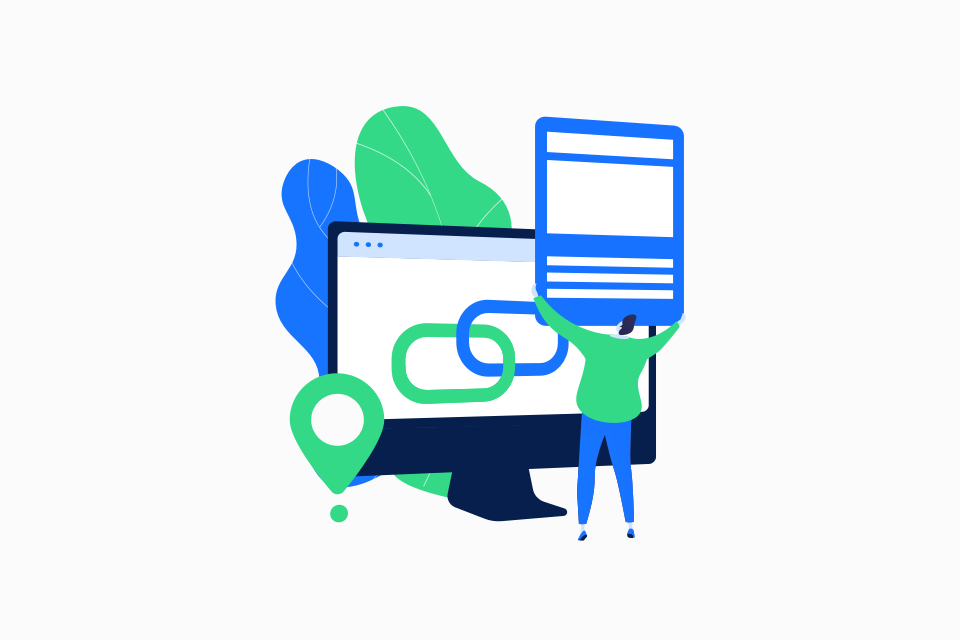Have you ever seen in your dreams that you want to reach something, but no matter how hard you try, you couldn’t grab it? Poor Google spiders also feel like this when they want to fetch a web page to crawl but they cannot due to poor linking, unfortunately not in their dreams.
When you link your site’s pages in an organized way, you make it easier for Google Bots to reach and crawl them.
In this post, I will briefly explain how you should practice internal linking to boost search rankings.
What is internal linking in SEO?
Internal linking, also known as inbound links, are hyperlinks that direct a user to another webpage – resource within a website.
Internal linking is used for three purposes to:
- Help users navigate on the website
- Build a hierarchy among the pages
- Distribute page authority and ranking power throughout the site (Neil Patel)
Why is internal linking important?
The amount of links a web page receives indicates its value for Google. The more a page receives links, the more it weights importance in comparison to others.
The image below illustrates the process of crawling. As you see, it is easier for Googlebot to fetch page B and E by following their URLs on homepage A. However, it is hard to reach the pages D and C:
The reason you make crawling easier for Google is that the bots fetch web pages, and then they find new URLs – pages through crawled pages by following the inbound links. Thus, it would help if you created links to the pages you want to rank the most.
How?
Best way to practice internal linking
Firstly, use anchor texts. Linked images or button codes are not sources of links. Also, while creating inbound links (outbound too), keep in mind that you need to use relevant links. Otherwise, you will confuse Google bots. And, using exact-match and LSI keywords is an ideal way to do so. Pay attention not to use the same URL for different anchor texts as well.
Plus, create links when necessary. Remember, it is for navigation and user experience. Do not do it just for the sake of doing it. Don’t overdo it as well: the links should seem natural to Google bots and not annoying to users.
An ideal way of the navigational internal linking structure looks like a pyramid, like below:
Here the biggest dot represents the homepage. In the image above, it is a goal for navigational links, i.e., from the homepage to parent pages, and from parent pages to child pages.
If you have tons of products in your eCommerce store, there’s also a need to point links to the products. Blog posts are one of the best ways to increase link juice for product pages, i.e. dedicating each blog post to a certain product. Let’s say your eCommerce business is about pet supplies; in this case, you can talk about training your cat in a blog post and then point to litter boxes or related products in your site.
You also need to have a good product description for the best SEO results.
Here is a summary for implementing internal linking strategy:
- Use relevant anchor texts with keywords and LSI
- Build the core inbound links considering navigation
- Create links to the pages you consider important
- Write blog posts to increase link juice for product pages
What is next?
Building internal linking affects SEO and SERP ranking. It is easier to create inbound links for simple blog sites, whereas it is harder for eCommerce sites since they may have many pages with various content and products. In the next blog post, I will again talk about the best practices of internal linking. Next time, you will get to know which type of internal linking should you use: no=follow or do=follow? What are deep links?