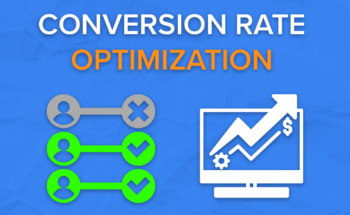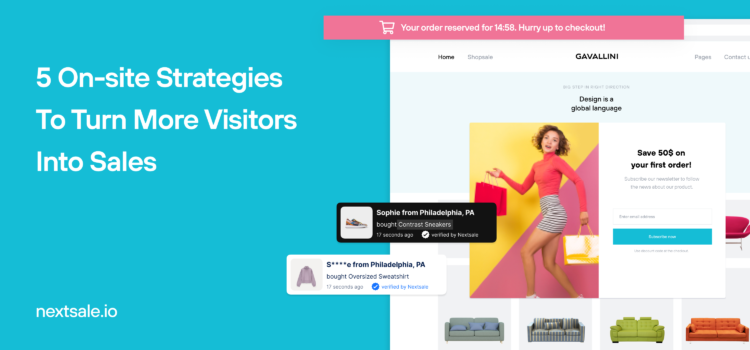
The internet is a big place. And by big, we mean pretty HUMONGOUS.
Companies are constantly on their toes vying for your attention. Buy this, consume that, subscribe to this newsletter, etc. The average internet user sees 5000 ads by different brands on a day-to-day basis.
On the off chance that we do click on one of these ads and visit the store as consumers, there is no guarantee that we will make a purchase.
This is because a lot of window-shopping happens on online stores, where people compare prices on different websites and consider discounts offered and delivery dates promised, before committing to an actual purchase.
As a paying customer, the above scenario makes total sense. All paying customers are expected to do a thorough research before we loosen our purse strings and shell out hard earned money.
But as a business owner, you probably lost tens of dollars driving traffic to your store that did not convert.
So what can you do to combat this purchase behavior?
You go back to the whiteboard and strategize how to optimize your website in a manner that makes the visitor want to engage with it.
On-site strategies to turn visitors into customers
Strategy 1: Optimize your images for search engines and the load time
When running an online store, you have only one tool at your disposal to grab the consumer’s attention and get them interested in your product.
Three words: Eye. Catching. Visuals.
As an online shopper, the quality of images on a website becomes the benchmark by which you rate the website itself. After all, that’s the first look and feel of the product you can get online!
But imagine this: You land on a website, and the images are all pixelated and some of the product images are broken. An absolute nightmare for both the consumer and the business owner.
The visitor is going to abandon your website even before your images are given a chance to load. No wonder that studies suggest a drop in conversions by 4.45% for every 1 second added to the load time.
Optimizing the images present on your website, should be your number one priority to get visitors to convert.
Images tend to take longer to load, so it makes sense compressing them before uploading them to the storefront. It also is a good idea to opt for image formats that take less time to load and are optimized to be viewed on all devices, easily with 100% responsiveness.
Now we know how tough it can be to optimize all the images present in your store. But you can do this with smart image optimization apps like TinyIMG in no time.
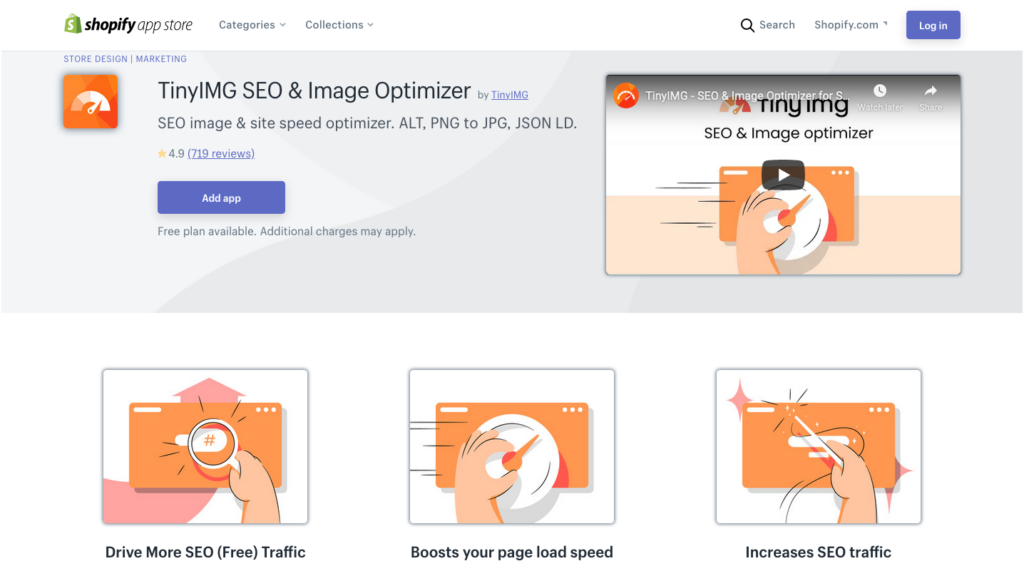
In addition to optimizing the format and the size of your images, TinyIMG also ensures they’re optimized to rank on the search engines. It automatically generates ALT text for your images, making them discoverable for keywords that are relevant to them.
Strategy 2: Display the activity on your store to create FOMO in visitors
The best trick used by marketers these days? FOMO.
Fear of Missing Out is real, and we all know that dreaded feeling when we see “only 2 items left” of a product that we’ve been eyeing for a while now.
But unless someone tells us that the product is running out, we keep taking our chances. We want to be able to check out other similar products, deals available on them and take our own sweet time to make a purchase decision.
As a store owner, this is the very purchase behavior that leads to a drop in conversions.
A smart strategy to instill FOMO in your visitors without interrupting their browsing, is to show the activity on your store. You can do this by displaying the live notifications on the web pages as the visitor browses through the store.
These notifications could be the number of people who have wishlisted a product or those that have recently purchased the product being viewed by the visitor. The continual activity on the site shows how actively other consumers are buying from you, leading to the visitor feeling an urgency to make a decision as well.
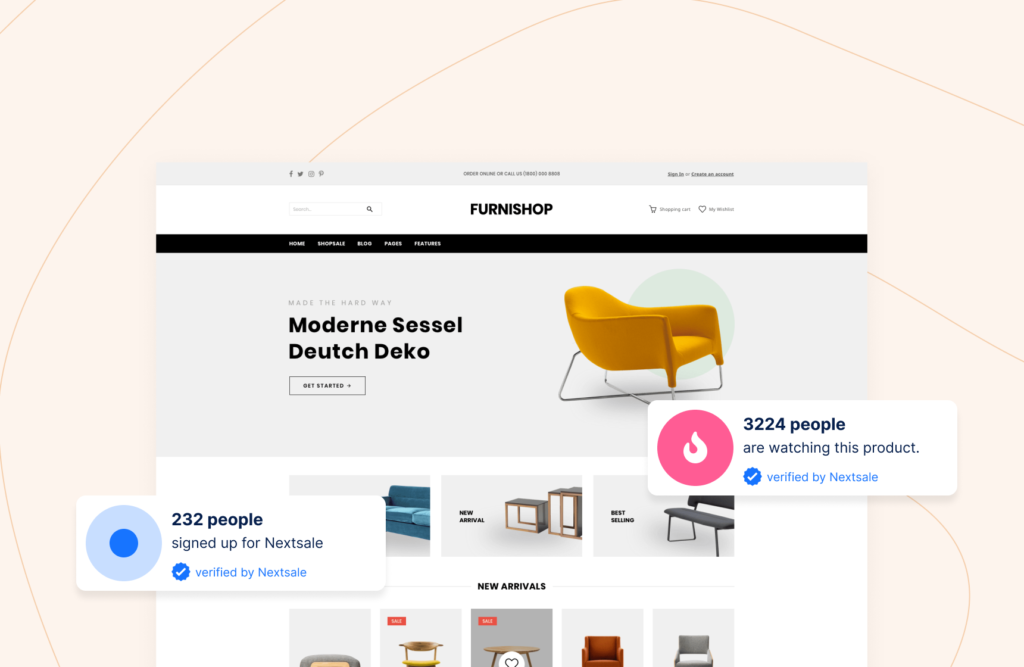
You can implement this strategy in your store easily with an app like Nextsale. With the app, you can display the number of shoppers browsing your website, items sold, wishlisted, or being viewed at any given point in time.
The social proof you display creates FOMO, making the visitors want to make a purchase decision faster.
Strategy 3: Create a sense of urgency on the items in the cart
Card abandonment is a real threat to all eCommerce store owners. In fact, reports suggest that cart abandonment rates can go up as much as 80% in some cases. This could seriously jeopardize all the marketing efforts you’ve been making, burning a hole in your pocket.
Customers often think that they could always come back to a cart at a later stage. But once they abandon a cart mid-purchase, chances are low that they will come back to your website.
Giving customers extra time to think about a particular purchase increases the chance that they will make the said purchase at a competitor’s store. The only way around this pickle is to create a sense of urgency.
Inducing FOMO is an option for you to consider if you wish to beat card abandonment. Have a popup on the screen as soon as the customer adds an item to the cart, showing that the item will remain in the cart only for a predefined amount of time.
If the customer does not make a purchase within the same time, the item goes back to the eCommerce store and other customers are free to buy that item. You can easily implement this on-site strategy with the Nextsale app.
Similarly, if you are offering discounts, make them time-bound so that the customers know that abandoning a cart mid-purchase could cause them to lose a good deal.
You could also have an exit-intent popup showing the message that says items that the customer has purchased will remain in their cart for only a small amount of time, like you did earlier.
Strategy 4: Display all the social proof you can and get customers to promote you
Want more visitors to be converted to paying customers? A psychological trick that many marketers use is to invoke one of the most primal human emotions when it comes to parting with their valuable resource (in this case, money) – herd mentality.
If people see that another person who fits their demographic profile, who has, say, similar careers or is in the same group making a purchase, then that product obviously moves up the rankings of the customer’s shopping list.
According to surveys, 97% of consumers said online reviews influence their purchase decisions. The simple thinking that someone like us has done the research purchased the product and is happy with it, is good enough for us.
Social proof can go beyond simple user reviews and ratings. If you want to connect with the customers on a deeper level, try adding user testimonials to your website. This would show potential customers that there are real people making real buying decisions from you that are happy with the purchases.
Letting customers add photos or videos of their purchase is also a great way to connect with new customers.
As a bonus tip, also use branded hashtags and encourage your customers to share their purchases on social media. This will help you reach their friends, family, and network faster, and also create a lot of unique, authentic content for your brand that boosts its awareness.
Here’s a community that the brand Gym+Coffee has established on social media with their very own hashtag:
Strategy 5: Use the live chat to assist shoppers in making a purchase
When it comes to seeking help, online shoppers often seek a more instantaneous channel to connect with brands. According to surveys, a whopping 42% of them choose live chat as a preferred channel of communication when seeking help in making an online purchase.
But you can’t always be there to answer every question a visitor may have while browsing through your site.
This is where you need to set up chatbots that can tackle the common queries by linking these visitors to the right resources on your store. These answers could include size guides, shipping, return and exchange policies, or simply a way to track existing orders.
Now comes the tricky part. There are also going to be times when a chatbot cannot answer the questions for a visitor and you are required to step in.
Having a live chat app like TextChat in this case can go a long way. It enables you to not just set up a chatbot, but also sends you notifications of incoming questions on SMS so that you can join in the conversation for that human touch easily, even when you’re on the go!
According to a study, simply adding a human touch to your conversations, can boost your conversions by 137%.
Smart on-site strategies = More conversions and sales
Now that you know how to keep visiting customers happy on your website, go ahead and implement these techniques and gauge the results for yourself.
You are spending precious dollars to drive customers to your website, and if these techniques help you convert these visitors into paying customers, then you won the war and not just the battle!