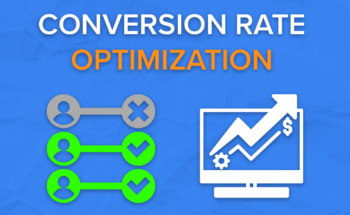Now that you have read my previous post, you already know what an internal linking strategy for SEO is and why it is crucial. For a quick recap, internal linking helps Google to understand a website’s structure and rank its pages based on the created links. However, some points left unexplained. In this post, I go more in-depth and talk about the following questions every SEO learner should know:
What is deep linking?
What to use, no-follow or follow links?
Let’s dive into them.
PS: if you haven’t read the article about why internal linking is important for SEO, you are encouraged to go back to the article to gain insight. If you have, then you are good to go.
What are deep links?
Deep linking is an SEO strategy where hyperlinks point to more specific pages rather than the homepage. AlphaMind Studios lists 3 benefits of this strategy:
- Deep links help to build authority for those specific content pages. You can build deep links to your blog posts or product pages. As you know from the previous internal linking article, the more a page receives links, the easier Google Bots find the page.
- If done correctly, creating deep-links increases user experience and consequently lower the bounce rate. For instance, if I create a hyperlink that leads to our homepage in this article, it would be useless for you since you are here searching and learning internal linking. So, you may want the inbound or outbound links to take you to pages that are related to the topic you are currently interested in.
- Deep inbound links help the pages with LSI keywords rank higher. Long-tail keywords contain three to four words and tend to be more specific. Thus, if a user’s search matches the LSI keyword, this will lead to a higher ranking in SERP.
How to use a deep linking strategy?
Firstly, if you want to implement a deep linking strategy, you need to have a lot of content on your website. One way to increase the number of blog posts is by accepting guest posts.
You can create a separate page about guest posts and include your accepting policy and rules. Or, you can yourself reach out for mutual guest posts; in this case, you’ll also create backlinks.
However, pay attention to the websites you want to write guest posts – create backlinks. You need to check their domain authority. Plus, do not overdo it. Creating a lot of backlinks from the same domain may look spammy to Google, and you can actually damage your website while you want to improve ranking.
Moreover, do not rush to create a lot of nonsense content just for the sake of quantity. Build your content strategy on quality. As Keap suggests, create evergreen content. So, when years pass by, your content will still be demanded, and people will come back to your page.
No=follow or do=follow?
As outbound links, inbound links also pass link equity among the pages. Link equity, known as “link juice” flow authority and value from one page to another. This value is determined by the page’s authority, relevance, HTTP status, etc. Search engines look at the pages that pass link juice to determine SERP rankings. (Source: MOZ)
No=follow and do=follow (or just follow) HTML attributes signal crawlers to follow the linked page or not. No=follow attribute simply says that, this link doesn’t have link juice, so, can be ignored. However, the linked page consisting of this attribute alone doesn’t mean that the page has no value or authority since there are other things that contribute to a page’s value.
Now back to no=follow and follow attributes; you can build an internal linking strategy using these HTML attributes to indicate link equity among your eCommerce website pages. However, one thing to note is that just showing link equity of certain pages to Google or other search engines does not alone rank those pages in SERP, but they can affect ranking higher if done correctly as a part of linking strategy. Following Google’s adopting rel=”nofollow” attribute in 2005, Bing and Yahoo rolled it into their algorithm after finding out that spammers were creating links on the comment sections of the forums and blog posts. Today, many websites prevent users from creating and passing link juice to their websites that damage their sites in the eyes of Google and other search engines.
The following HTML attributes tell crawlers to and not to follow the liked page (with the example of Nextsale):
Followed link: <a href=” Target URL”> Anchor Text </a>
Example: <a href=”https://www.nextsale.io/”> Nextsale </a>
No Followed link: <a href=” Target URL” rel=”nofollow”> Anchor Text </a>
As an option, you can use target=”_blank” attribute as well if you want the link to open in a new tab.
When to use nofollow and dofollow attributes?
As an SEO learner, you might wonder when to use no follow and follow HTML attributes.
In short, it is up to you. Personally, you might want to create a link to a source-page you find useful and appreciate and support their work just by adding dofollow HTML attribute.
But, in most cases, you can use no follow attributes for the inbound links, as Brian Dean, the founder of Backlinko suggests:
- Blog comments (spammers use links that in may devalue your domain authority)
- Links in social media
- News aggregator and some blog sites
- Posts and contents that are user-generated
- Links in press releases
Most importantly, it would be best if you used the nofollow tag in all your paid links, including banners, it is Google’s requirement. If you don’t use it, you will be penalized.
Just a quick note, famous websites’ outbound links (like Quora, YouTube, Wikipedia, Reddit, etc.) need to be linked with the “nofollow” attribute.
Also, if you are writing guest posts for the backlink acquisition, ask the website writers/editors to add dofollow attribute to links pointing to your website or pages. Otherwise, there would be no meaning to reach out for creating backlinks except you do it for promotion.
Wrap Up
Internal linking is a part of SEO practices that are implemented for having a comprehensive website content and website structure, and enhanced user experiences. When building an eCommerce website, internal linking is one of the vital aspects you need to consider and work on for ranking higher in SERP. In the next article, I will touch on a topic that elaborates on what silo structure is and how it benefits for SEO. See you in the next article!